Note
Click here to download the full example code
Histogram¶
The pygmt.Figure.histogram method can plot regular histograms.
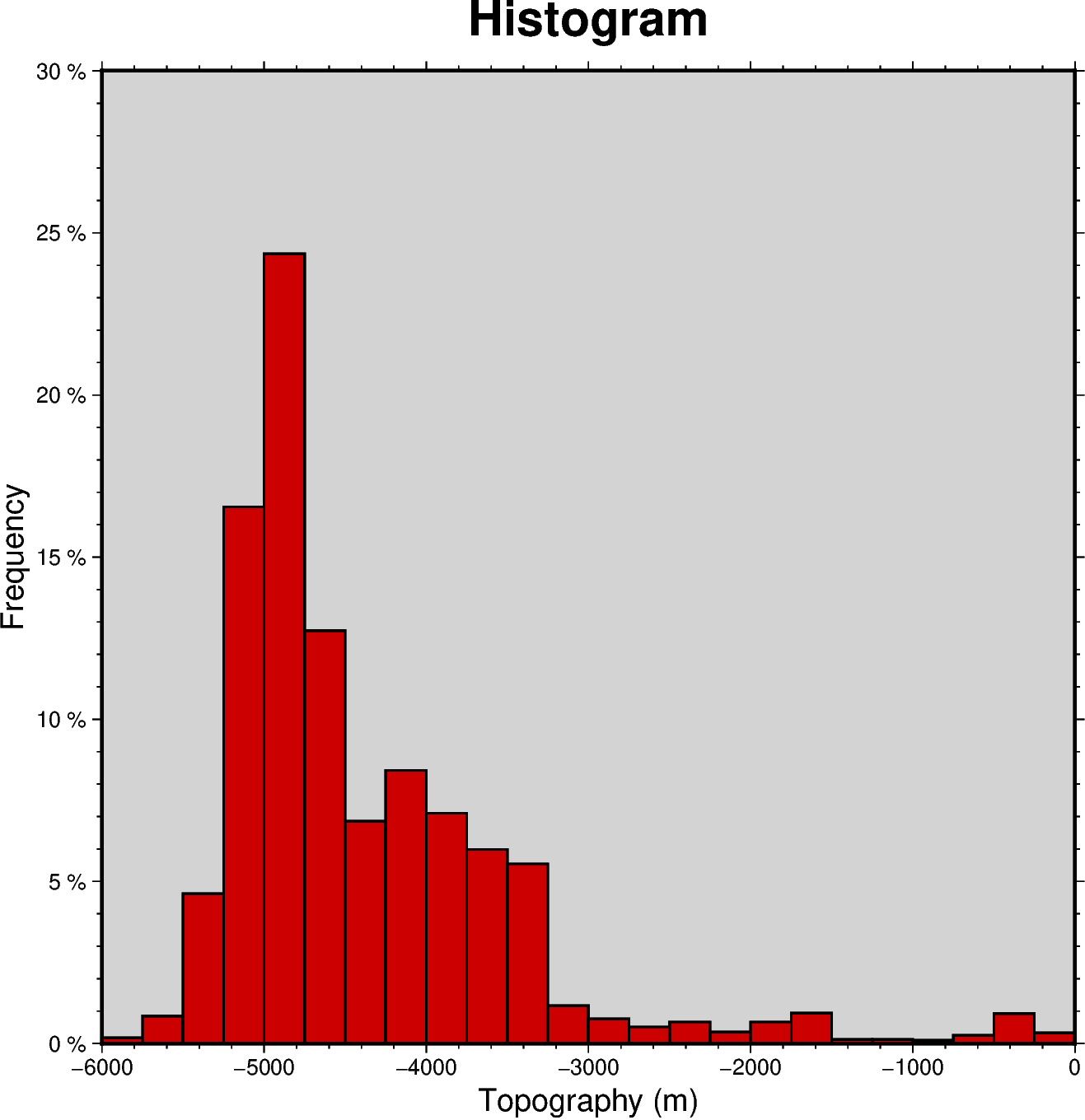
Out:
<IPython.core.display.Image object>
import pygmt
fig = pygmt.Figure()
fig.histogram(
table="@v3206_06.txt",
# specify the "region" of interest [xmin, xmax, ymin, ymax]
region=[-6000, 0, 0, 30],
# generate evenly spaced bins by increments of 250
series=250,
# use red3 as color fill for the bars
fill="red3",
# define the frame, add title and set background color to
# lightgray, add annotations for x and y axis
frame=[
'WSne+t"Histogram"+glightgray',
'x+l"Topography (m)"',
'y+l"Frequency"+u" %"',
],
# use a pen size of 1p to draw the outlines
pen="1p",
# choose histogram type 1 = frequency_percent
type=1,
)
fig.show()
Total running time of the script: ( 0 minutes 2.053 seconds)